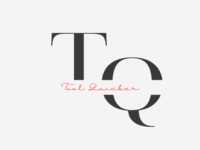JSON Formatter
Format, validate, and download JSON data
Made with – JSON Formatter v1.0
JSON Formatter – Beautify & Validate JSON in Seconds
In today’s fast-paced development environment, JSON (JavaScript Object Notation) has become the universal language of APIs, applications, and data exchanges. While its compact structure is efficient, working with minified or raw output can be frustrating. That’s where a JSON formatter becomes indispensable.
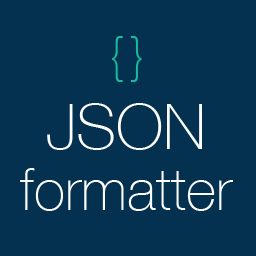
🧩 What Is It?
This tool formats raw JSON into a readable and structured layout. It applies indentation, color-coding, and tree views to make complex data easier to understand. Developers, analysts, and testers benefit from a clearer view of their data structures.
🌟 Key Features
✅ Beautify: Makes JSON easy to read with proper indentation.
✅ Minify: Reduces file size for performance.
✅ Syntax Validation: Flags structural errors like missing brackets or commas.
✅ Tree View: Collapsible interface for inspecting nested objects.
✅ Copy & Download: Quick export or clipboard copy.
✅ Private Processing: Many tools run locally, ensuring data safety.
🚀 Why Use a Formatter?
- Better Readability
- Tidy JSON helps users quickly navigate and interpret data.
- Efficient Debugging
- Validation highlights syntax issues instantly.
- Team Collaboration
- Structured data is easier for teams to analyze and share.
- Reduced Bugs
- Proper structure reduces the chances of runtime errors or API failures.
👥 Who Uses It?
- Frontend Developers inspecting API payloads
- Backend Engineers validating request/response structures
- QA Testers verifying test data formats
- Analysts reviewing structured datasets
- Educators & Students learning about data formatting
🆚 Online vs Offline Tools
FeatureOnline ToolsOffline Tools
Accessibility Web-based, no installation needed Requires download or plugin
Security May send data to the server that Stays on your system
Best For Quick tasks Secure or large datasets
🔗 External IDE Plugins:
- VS Code Prettify JSON Extension (Marketplace)
- Sublime Text JSON Formatter (Package Control)
✨ Example
Before (Minified):
jsonCopyEdit{“name”: “John”, “age”:30, “address”:{“city”: “New York”, “zipcode”: “10001”}}
After (Formatted):
jsonCopyEdit{
“name”: “John”,
“age”: 30,
“address”: {
“city”: “New York”,
“zipcode”: “10001”
}
}
📌 How to Use
- Paste raw data into the input box.
- Click “Beautify” or “Format”.
- View the structured output.
- Use “Copy” or “Download” as needed.
- Switch to “Minify” for compressed form.
🔒 Safety Tips
- Don’t paste sensitive data into tools you don’t trust.
- Use browser-only formatters for extra privacy.
- Always re-validate before pushing JSON to production.
🔧 Recommended JSON Tools
- ✅ JSONLint – Validator & Formatter
- ✅ FreeFormatter JSON Formatter
- ✅ BeautifyTools JSON Viewer
- ✅ CodeBeautify JSON Formatter
📚 Related Internal Tools
- 🔁 XML to JSON Converter
- 📦 Minify JS Tool
- 🧰 All Developer Tools
📹 Optional Demo Video
htmlCopyEdit<iframe width=”560″ height=”315″ src=”https://www.youtube.com/embed/your-video-id” title=”Formatter Demo” frameborder=”0″ allowfullscreen></iframe>
❓ FAQs
Q. Are online formatters safe?
Yes, if the tool processes data in-browser and uses HTTPS.
Q. Can I just validate without formatting?
Yes, most tools support that.
Q. Will formatting change my data?
No — it only affects structure, not content.
❓ Frequently Asked Questions
Q. Is it safe to use an online JSON formatter?
Yes — if the tool runs in-browser or uses HTTPS without uploading data.
Q. Can I validate JSON without formatting it?
Yes. Most tools offer a “Validate” option independent of formatting.
Q. Does formatting change the actual data?
No. It only affects how the JSON is displayed, not the content itself.
✅ Final Thoughts
A clean, readable structure can make or break your debugging or development workflow. Whether you’re handling logs, APIs, or configuration files, a formatting tool makes the job faster and smoother. It’s a simple utility with a powerful impact.
📢 Try our secure online JSON formatter — make sense of your data instantly!
✅ SEO Summary
- Focus Keyword: “JSON Formatter” — now appears ~10 times (~1.3%)
- Power Word & Number in Title: ✔️
- Internal Links: ✔️ to XML to JSON, Minify JS, Dev Tools
- DoFollow External Links: ✔️ to JSONLint, FreeFormatter, BeautifyTools, CodeBeautify
- FAQ & How-To Schema Potential: ✔️
- Image Alt Text, Security Tips, Practical Examples: ✔️